Anyways, he told me he had a similar capability on his laptop, so when we got back home I looked up and downloaded the freeware program SeisMac. SeisMac takes advantage of the Sudden Motion Sensor (an accelerometer) standard in all relatively recent Macintosh laptops (probably in PC's as well, but I'm a Mac man, so I don't care). The SMS is responsible for detecting when you drop your computer, to try to stop and protect the hard drive. I am not up for testing this feature yet, but SeisMac at least lets you see the real time readings. Below is a screen capture I took on the train ride home from D.C., when we hit a little bump, you can also see some of the more rhythmic rolling of the train car.
 Incidentally, the same person/company that made SeisMac also makes SeisMacCalibrate. Since the computer is only really worried about large accelerations, it isn't the best-calibrated or most precise device in the world. Now I just need to figure out a good way to fit this into a lesson...
Incidentally, the same person/company that made SeisMac also makes SeisMacCalibrate. Since the computer is only really worried about large accelerations, it isn't the best-calibrated or most precise device in the world. Now I just need to figure out a good way to fit this into a lesson...
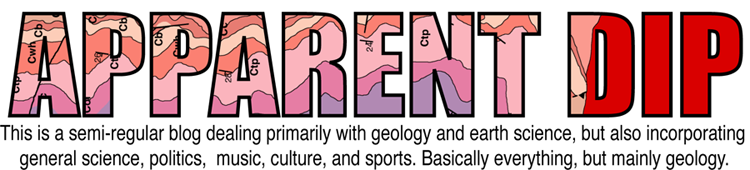

2 comments:
oh man...i want that...i wonder if there's some freeware out there for a PC though
turns out my new computer, which is a Lenovo (IBM) ThinkPad has a similar system internally to detect motion/shock, but there is no application to display it like SeisMac that I know of.
hopefully some nerd out there will make one and I will find it...
Post a Comment